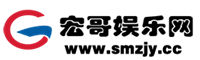安卓QQ闪照一键查看还可以保存软件下载
![]()
<p font-size:16px;text-align:justify;white-space:normal;"="" style="padding: 0px; margin-top: 0px; margin-bottom: 18px; font-size: 14px; -webkit-tap-highlight-color: rgba(0, 0, 0, 0); line-height: 1.8; color: rgb(14, 14, 14); font-family: simsun, 宋体, "Microsoft YaHei", Helvetica, Arial, sans-serif; white-space: normal; background-color: rgb(255, 255, 255);">软件操作:
<p font-size:16px;text-align:justify;white-space:normal;"="" style="padding: 0px; margin-top: 0px; margin-bottom: 18px; font-size: 14px; -webkit-tap-highlight-color: rgba(0, 0, 0, 0); line-height: 1.8; color: rgb(14, 14, 14); font-family: simsun, 宋体, "Microsoft YaHei", Helvetica, Arial, sans-serif; white-space: normal; background-color: rgb(255, 255, 255);">第一步:打开软件点击清理缓存
<p font-size:16px;text-align:justify;white-space:normal;"="" style="padding: 0px; margin-top: 0px; margin-bottom: 18px; font-size: 14px; -webkit-tap-highlight-color: rgba(0, 0, 0, 0); line-height: 1.8; color: rgb(14, 14, 14); font-family: simsun, 宋体, "Microsoft YaHei", Helvetica, Arial, sans-serif; white-space: normal; background-color: rgb(255, 255, 255);">第二步:打开QQ点开别人给你发送的闪照,重点:点开闪照后千万不要按住查看五秒这样照片会销毁就没办法查看了!
<p font-size:16px;text-align:justify;white-space:normal;"="" style="padding: 0px; margin-top: 0px; margin-bottom: 18px; font-size: 14px; -webkit-tap-highlight-color: rgba(0, 0, 0, 0); line-height: 1.8; color: rgb(14, 14, 14); font-family: simsun, 宋体, "Microsoft YaHei", Helvetica, Arial, sans-serif; white-space: normal; background-color: rgb(255, 255, 255);">第三步:点开闪照后返回查看闪照软件 点击读取闪照图片 即可